

- DELL BIOS PASSWORD GENERATOR DOWNLOAD FREE 2017 HOW TO
- DELL BIOS PASSWORD GENERATOR DOWNLOAD FREE 2017 INSTALL
But if you only want to reset dell laptop forgotten password, Windows Password Genius Advanced is OK.ġ-1 Download and install iSunshare Password Genius Advanced on another accessible PC or laptop.ġ-2 Run it and choose what you want to do " Remove Windows administrator and user passwords" and select Windows password recovery program.ġ-3 Insert bootable USB drive into computer and choose it to create password reset disk by clicking Begin burning button. Once you get it, it would not only help you reset Windows forgotten administrator password, but also recover Office document and archives etc password in few seconds. Even though all of them couldn't work, you still could try the following three ways to reset Windows password without disk after Windows admin password forgot.Īt first, let's share one easy utility that can reset Windows 10/8/7/Vista/XP and Windows server password effectively on your locked dell laptop.Īs one of the easiest and most powerful password recovery tool, Password Genius provides Windows password recovery function. For example, password hint, PIN code, Microsoft account can login locked Dell laptop too if you have set up. Reset Windows 7/8/10 Dell Administrator Password without Diskįor Windows 8/10 dell laptop, even though you have no reset disk, other sign-in options still can make users logon available. Dell administrator password reset would become a little difficult but still can be solved. If it is, try to reset Windows password with reset disk firstly.īut don't worry if you don't have such reset disk.If not, just login dell computer with another admin account and change or remove forgotten admin password on Control Panel or with command prompt.Now we could think that whether the dell administrator is the only available one on Dell computer. When we forgot Dell administrator password, we can consider this issue from different perspectives, in order to find appropriate and effective ways to reset forgotten Dell administrator password in different cases.
DELL BIOS PASSWORD GENERATOR DOWNLOAD FREE 2017 HOW TO
Question 1: How to Reset Dell Admin Password on Windows 7/8/10 Laptop

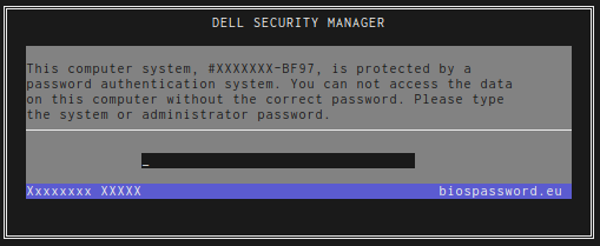
Below you will find a brief summary of steps, however I am providing these from memory and may have missed something.Ģ.

If Windows lets you in and shows you the main desktop, we should be able to easily resolve the password issue. The "bad" result would be Windows giving you the same error, whereas the result we want is Windows signing in and loading into Safe Mode. If the admin user "Administrator" is available, click on it, and there will be 1 of 2 results. You will eventually be presented with a Windows Login screen. You may see a black screen with lots of white text scroll by, this is normal, grab a cup of coffee and wait. Do this by restarting the computer and pressing F8 during the boot process, then select "Safe Mode". The statement, "system password or i contact my administrator", leads me to believe this is a Windows password issue.


 0 kommentar(er)
0 kommentar(er)
